Students may occasionally find that some of their personal information is missing or incorrect in the online registration section of the Student Portal. This can include details such as name, address, contact information, or course enrolment data.
Video Guidance: Managing my personal information
If you notice any missing or incorrect information in your student profile, please follow these steps to resolve the issue:
Verify Your Information:
- Double-check the information you have entered to ensure there are no typos or errors.
- Determine if you are able to correct the error yourself within the Student Portal.
- If the information is still missing or incorrect, you will need to raise a Student Data Request.
- Send an email to student-registration@ncl.ac.uk with the subject line “Student Data Update Request”.
- In the email, provide your full name, student ID, and a detailed description of the missing or incorrect information.
Await Confirmation:
The Student Data team will review your request and update your information accordingly.
You will receive a confirmation email once the changes have been made.
For further assistance, you can contact the Student Data team at student-registration@ncl.ac.uk