If you notice that your bank details are incorrect in the "My Profile" section of the student portal, it is crucial to address this issue promptly to ensure that any financial transactions, such as payments, are processed correctly. This issue might occur due to data entry errors or outdated information.
To resolve this issue, please follow these steps:
Verify Your Bank Details
- Double-check the bank details you have entered to ensure they are accurate and up-to-date. This includes your account number, sort code, and bank name.
Update Information
- If possible, try updating your bank details directly in the student portal. Ensure you save the changes and verify that the updated information is displayed correctly.
Contact Student Finance Team
- If you are unable to update your bank details or if the incorrect information persists, please contact the Student Finance team for assistance. They will be able to provide you with the necessary support and ensure that your bank details are corrected in the system.
- Email: StudentFinancialSupportNewcastleUniversity@newcastle.onmicrosoft.com
Video Guidance: Providing Bank details for student payments