If you are experiencing issues with uploading documents for your Absence Request on the student portal, it can be frustrating and may delay the processing of your request.
For detailed instructions, please watch the guidance video available in the Student Portal: Submitting an absence request
If you are still experiencing issues with your Absence Request, please refer to the below steps:
- Ensure that the file you are trying to upload meets the required format and size specifications. Commonly accepted formats include DOCX, PDF, JPEG and PNG, and there may be a maximum file size limit.
- If this does not resolve the issue, please contact the Student Data team student-registration@ncl.ac.uk They will assist you in ensuring your documents are uploaded correctly and your request is processed without further issues.