If you are experiencing issues with downloading documents from the student portal, specifically if your Council Tax Certificate is not appearing, this guide will help you understand the steps to resolve the problem.
When attempting to download your Council Tax Certificate, you may encounter issues such as:
- The certificate does not appear in the download section.
- Error messages indicating the document is unavailable.
To resolve this issue, please follow these steps:
Video Guidance: Download documents
Check Availability
- Ensure that the Council Tax Certificate has been issued and is available for download. This will only be after you have completed Registration.
Browser Compatibility
- Use a recommended browser (e.g., Microsoft Edge, Google Chrome).
- Clear your browser cache and cookies.
Retry
- Refresh the page and attempt to download the document again.
If the issue persists, please contact the Student Data team for further assistance.
Contact Information
Email: student-registration@ncl.ac.uk
We are here to help you with any issues you may encounter. Please do not hesitate to reach out for support.